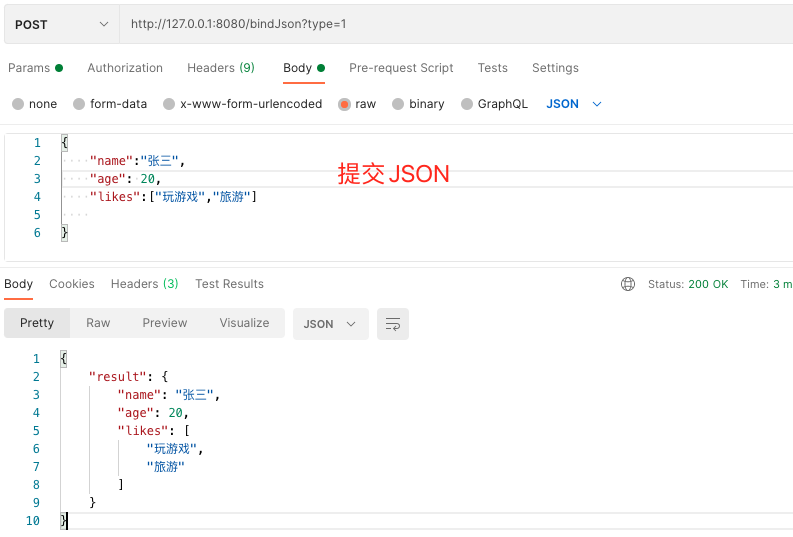【注意】最后更新于 March 17, 2023,文中内容可能已过时,请谨慎使用。
1.介绍
在Gin框架中参数不但能通过指定key接收,也可以直接绑定到结构体中,本篇主要讲解怎么直接绑定到结构体中,若要查看通过指定key接收,可查看历史文章Gin框架(五):参数接收;
1.1 绑定方法
Gin提供了Must bind 和 Should bind两种类型的绑定方法,这两种类型对应的方法如下:
| 功能 |
Must bind方法 |
Should bind方法 |
|
Bind |
ShouldBind |
绑定JSON |
BindJSON |
ShouldBindJSON |
绑定XML |
BindXML |
ShouldBindXML |
绑定GET |
BindQuery |
ShouldBindQuery |
绑定YAML |
BindYAML |
ShouldBindYAML |
a.MustBindWith和ShouldBindWith
Bind*类型的方法是对MustBindWith封装;Should*类型的方法是对ShouldBindWith的封装;
1.2 绑定语法
定义被绑定的结构体
1
2
3
|
type StructName struct {
Xxx type `form:"paramName" binding:"required"`
}
|
标签说明:
form:"paramName": paramName为参数的名称;binding:"required": 代表字段必须绑定;
2.绑定uri参数
通过使用函数BindQuery和ShouldBindQuery,用来只绑定GET请求中的uri参数,如:/funcName?a=x&b=x中的a和b。
2.1 代码
1
2
3
4
5
6
7
8
9
10
11
12
13
14
15
16
17
18
19
20
21
22
23
24
25
26
27
28
29
30
31
32
33
34
35
36
37
38
39
|
//-------- main.go ---------------
package main
import (
"github.com/gin-gonic/gin" // 引入Gin框架
"go-use/practise" // 代码示例包
)
func main() {
engine := gin.Default()
practise.TestBindQuery(engine)
_ = engine.Run()
}
//------ go-use/practise/param_bind.go -------
// 定义结构体
type UriParam struct {
Name string `form:"name" binding:"required"`
Age int `form:"age"`
Home string `form:"home"`
}
// 绑定GET(BindQuery和ShouldBindQuery)
func TestBindQuery(engine *gin.Engine) {
engine.GET("/bindQuery", func(context *gin.Context) {
bindType := context.Query("type")
var uriParam UriParam
var err error
if bindType == "1" {
fmt.Println("BindQuery")
err = context.BindQuery(&uriParam)
} else {
fmt.Println("ShouldBindQuery")
err = context.ShouldBindQuery(&uriParam)
}
if err != nil {
context.JSON(500, gin.H{"error": err.Error()})
return
}
fmt.Printf("uriParam:%+v\n", uriParam)
context.JSON(200, gin.H{"result": uriParam})
})
}
|
2.2 请求
1
2
3
4
5
6
7
8
|
# 参数都传
➜ curl -X GET http://127.0.0.1:8080/bindQuery?age=24&name=张三&home=北京&type=1
{"result":{"Name":"张三","Age":24,"Home":"北京"}}
➜ curl -X GET http://127.0.0.1:8080/bindQuery?age=24&name=张三&home=北京&type=2
{"result":{"Name":"张三","Age":24,"Home":"北京"}}
# 必填参数name不填时,都会报错
➜ curl -X GET http://127.0.0.1:8080/bindQuery?age=24&home=北京&type=2
{"error":"Key: 'UriParam.Name' Error:Field validation for 'Name' failed on the 'required' tag"}
|
3.绑定JSON
使用函数BindJSON 和 ShouldBindJSON来绑定提交的JSON参数信息。
3.1 代码
1
2
3
4
5
6
7
8
9
10
11
12
13
14
15
16
17
18
19
20
21
22
23
24
25
26
27
28
29
30
31
32
33
34
35
36
37
|
//-------- main.go ---------------
package main
import (
"github.com/gin-gonic/gin" // 引入Gin框架
"go-use/practise" // 代码示例包
)
func main() {
engine := gin.Default()
practise.TestBindJson(engine)
_ = engine.Run()
}
//------ go-use/practise/param_bind.go -------
// 定义待绑定的JSON结构体
type Param struct {
Name string `json:"name"`
Age int `json:"age"`
Likes []string `json:"likes"`
}
// 绑定提交的Json数据
func TestBindJson(engine *gin.Engine) {
engine.POST("/bindJson", func(context *gin.Context) {
var jsonParam Param
var err error
bindType := context.Query("type")
fmt.Println(bindType)
if bindType == "1" {
err = context.BindJSON(&jsonParam)
} else {
err = context.ShouldBindJSON(&jsonParam)
}
if err != nil {
context.JSON(500, gin.H{"error": err})
return
}
context.JSON(200, gin.H{"result": jsonParam})
})
}
|
3.2 请求
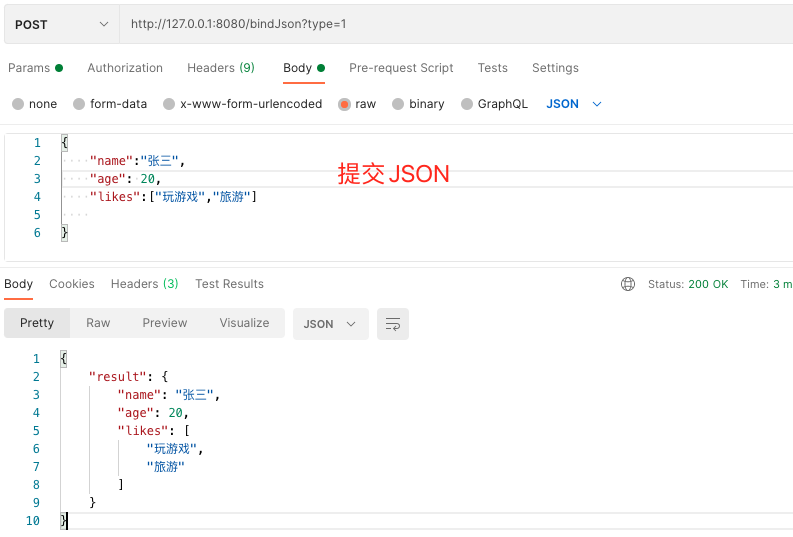
4.绑定XML
使用函数BindXML 和 ShouldBindXML来绑定提交的XML参数信息。
4.1 代码
1
2
3
4
5
6
7
8
9
10
11
12
13
14
15
16
17
18
19
20
21
22
23
24
25
26
27
28
29
30
31
32
33
34
35
36
|
//-------- main.go ---------------
package main
import (
"github.com/gin-gonic/gin" // 引入Gin框架
"go-use/practise" // 代码示例包
)
func main() {
engine := gin.Default()
practise.TestBindXml(engine)
_ = engine.Run()
}
//------ go-use/practise/param_bind.go -------
// 修改待绑定的JSON结构体,添加XML标签
type Param struct {
Name string `json:"name" xml:"name"`
Age int `json:"age" xml:"age"`
Likes []string `json:"likes" xml:"likes"`
}
// 绑定Xml信息
func TestBindXml(engine *gin.Engine) {
engine.POST("/bindXml", func(context *gin.Context) {
var param Param
var err error
bindType := context.Query("type")
if bindType == "1" {
err = context.BindXML(¶m)
} else {
err = context.ShouldBindXML(¶m)
}
if err != nil {
context.JSON(500, gin.H{"error": err})
return
}
context.JSON(200, gin.H{"result": param})
})
}
|
4.2 请求

5.绑定request.Body
c.Request.Body 不能多次被调用,第一次绑定之后 c.Request.Body会设置成EOF
5.1 错误示例
a.代码
1
2
3
4
5
6
7
8
9
10
11
12
13
14
15
16
17
18
19
20
21
22
23
24
25
26
27
28
29
30
|
//-------- main.go ---------------
package main
import (
"github.com/gin-gonic/gin" // 引入Gin框架
"go-use/practise" // 代码示例包
)
func main() {
engine := gin.Default()
practise.TestBindXml(engine)
_ = engine.Run()
}
//------ go-use/practise/param_bind.go -------
type BodyAParam struct {
Name string `json:"name"`
}
type BodyBParam struct {
Home string `json:"home"`
}
// 重复绑定request.Body(错误示例)
func TestBindBody(engine *gin.Engine) {
engine.POST("/body", func(context *gin.Context) {
paramA := BodyAParam{}
paramB := BodyBParam{}
// c.ShouldBind 使用了 c.Request.Body,不可重用。
_ = context.ShouldBindJSON(¶mA)
// 因为现在 c.Request.Body 是 EOF,所以这里会报错。
_ = context.ShouldBindJSON(¶mB)
context.JSON(200,gin.H{"paramA":paramA,"paramB":paramB})
})
}
|
b.请求返回
1
2
3
|
# 发现只有paramA绑定成功
➜ curl -X POST http://127.0.0.1:8080/body -d '{"name":"李四","home":"上海"}'
{"paramA":{"name":"李四"},"paramB":{"home":""}}
|
5.2 正确示例
a.代码
1
2
3
4
5
6
7
8
9
10
11
12
13
14
15
16
17
18
19
20
21
22
23
24
25
26
27
28
29
30
|
//-------- main.go ---------------
package main
import (
"github.com/gin-gonic/gin" // 引入Gin框架
"go-use/practise" // 代码示例包
)
func main() {
engine := gin.Default()
practise.TestBindXml(engine)
_ = engine.Run()
}
//------ go-use/practise/param_bind.go -------
type BodyAParam struct {
Name string `json:"name"`
}
type BodyBParam struct {
Home string `json:"home"`
}
// 重复绑定request.Body(正确示例)
func TestBindBody2(engine *gin.Engine) {
engine.POST("/body2", func(context *gin.Context) {
paramA := BodyAParam{}
paramB := BodyBParam{}
// 读取 c.Request.Body 并将结果存入上下文。
_ = context.ShouldBindBodyWith(¶mA,binding.JSON)
// 这时, 复用存储在上下文中的 body。
_ = context.ShouldBindBodyWith(¶mB,binding.JSON)
context.JSON(200,gin.H{"paramA":paramA,"paramB":paramB})
})
}
|
b.请求返回
1
2
3
|
# paramA和paramB都绑定成功
➜ curl -X POST http://127.0.0.1:8080/body2 -d '{"name":"李四","home":"上海"}'
{"paramA":{"name":"李四"},"paramB":{"home":"上海"}}
|