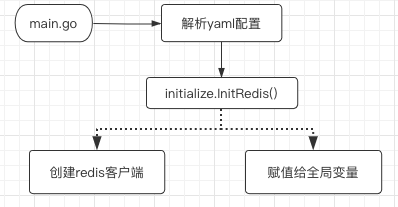【注意】最后更新于 March 18, 2023,文中内容可能已过时,请谨慎使用。
1.介绍
redis官网推荐使用redigo,截止到今天Github Start是8.2k,但 go-redis 使用的人更多,并且go-redis封装得更好。截止到今天Github Start 是12.1k。
1.1 集成流程
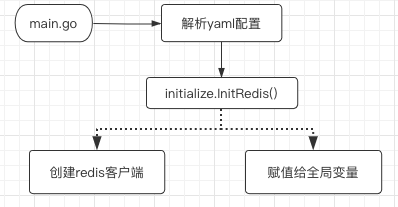
2.安装
1
|
go get github.com/go-redis/redis/v8
|
3. 配置
3.1 编辑主配置
文件位置:./config.yaml
1
2
3
4
5
6
7
8
9
10
11
12
13
14
|
app:
...
log:
...
mysql:
...
jwt:
...
redis:
host: 127.0.0.1
port: 6379
password: # 密码(可为空)
defaultDB: 0 # 默认DB
dialTimeout: 5s #redis连接超时时间.默认5s
|
3.2 新增结构体
文件位置: ./config/redis.go
1
2
3
4
5
6
7
8
9
10
11
|
/**
* @Description redis配置
**/
package config
type redis struct {
Addr string `yaml:"addr"`
Password string `yaml:"password"`
DefaultDB int `yaml:"defaultDB"`
DialTimeout time.Duration `yaml:"dialTimeout"`
}
|
3.3 嵌入主配置
编辑文件:./config/app.go
1
2
3
4
5
|
// ServerConfig 配置信息
type ServerConfig struct {
...
Redis redis `yaml:"redis"`
}
|
3.4 定义全局变量
编辑文件:./global/global.go
1
2
3
4
5
|
// 变量
var (
...
GvaRedis *redis.Client //Redis客户端
)
|
4. 集成代码
4.1 集成入口
编辑文件:./main.go
1
2
3
4
5
6
7
8
9
|
func init() {
...
// 初始化redis
initialize.InitRedis()
}
func main() {
// 启动服务
...
}
|
4.2 创建客户端
新建文件:./initialize/redis.go
1
2
3
4
5
6
7
8
9
10
11
12
13
14
15
16
17
18
19
20
21
22
23
24
25
26
|
/**
* @Description 初始化redis
**/
package initialize
import (
"shershon1991/gin-api-template/global"
"context"
"github.com/go-redis/redis/v8"
)
// 初始化redis客户端
func InitRedis() {
// 创建
redisClient := redis.NewClient(&redis.Options{
Addr: global.GvaConfig.Redis.Addr,
Password: global.GvaConfig.Redis.Password,
DB: global.GvaConfig.Redis.DefaultDB,
})
// 使用超时上下文,验证redis
timeoutCtx, cancelFunc := context.WithTimeout(context.Background(), global.GvaConfig.Redis.DialTimeout)
defer cancelFunc()
_, err := redisClient.Ping(timeoutCtx).Result()
if err != nil {
panic("redis初始化失败! "+err.Error())
}
global.GvaRedis = redisClient
}
|
5. 简单使用
5.1 注册路由
新增文件:./router/test_router.go
1
2
3
4
5
6
7
8
9
10
11
12
13
14
15
16
|
/**
* @Description 测试路由
**/
package router
import (
v1 "shershon1991/gin-api-template/api/v1"
"github.com/gin-gonic/gin"
)
// 测试路由
func InitTestRouter(engine *gin.Engine) {
systemRouter := engine.Group("test")
{
// redis测试使用
systemRouter.GET("redis", v1.RdTest)
}
}
|
5.2 绑定方法
新增文件:./api/v1/test_api.go
1
2
3
4
5
6
7
8
9
10
11
12
13
14
15
16
17
|
// 验证redis
func RdTest(ctx *gin.Context) {
method, _ := ctx.GetQuery("type")
var result string
var err error
switch method {
case "get":
result, err = global.GvaRedis.Get(ctx, "test").Result()
case "set":
result, err = global.GvaRedis.Set(ctx, "test", "hello word!", time.Hour).Result()
}
if err != nil {
response.Error(ctx,err.Error())
return
}
response.OkWithData(ctx,result)
}
|
5.3 请求示例
1
2
3
4
|
➜ curl -X GET http://127.0.0.1:8080/test/redis?type=set
{"code":0,"msg":"请求成功","data":"OK"}
➜ curl -X GET http://127.0.0.1:8080/test/redis?type=get
{"code":0,"msg":"请求成功","data":"hello word!"}
|