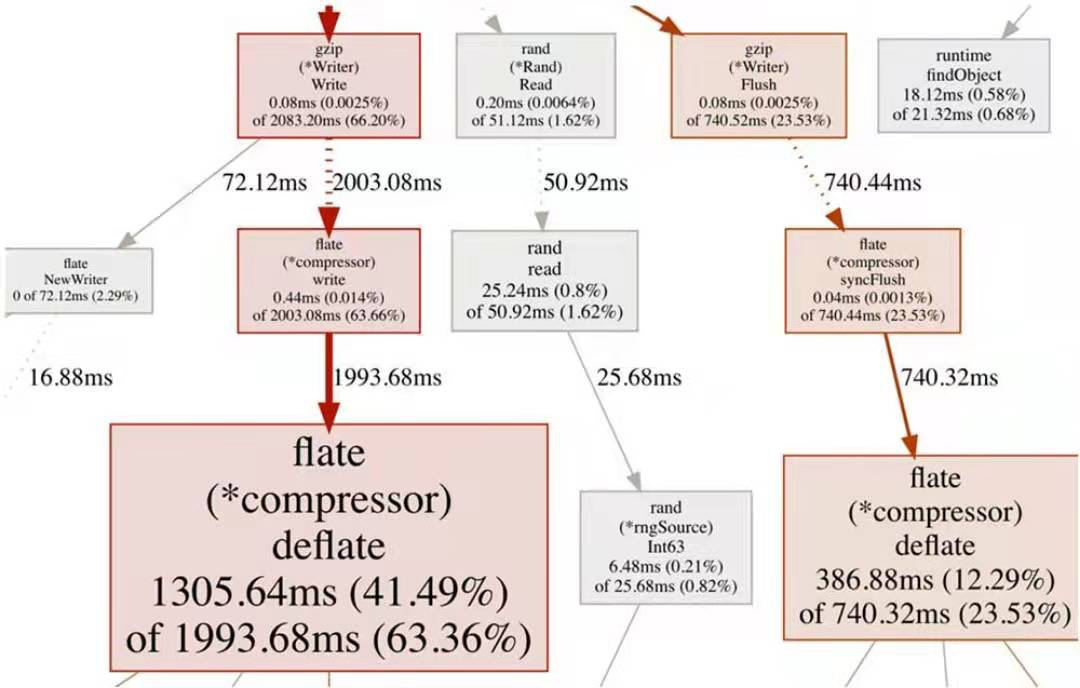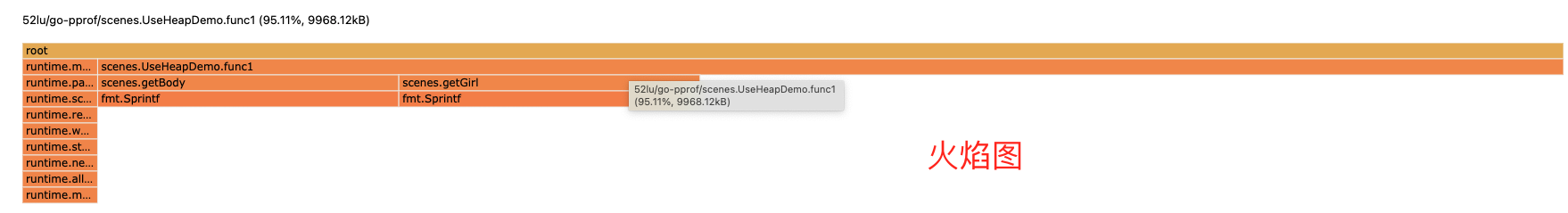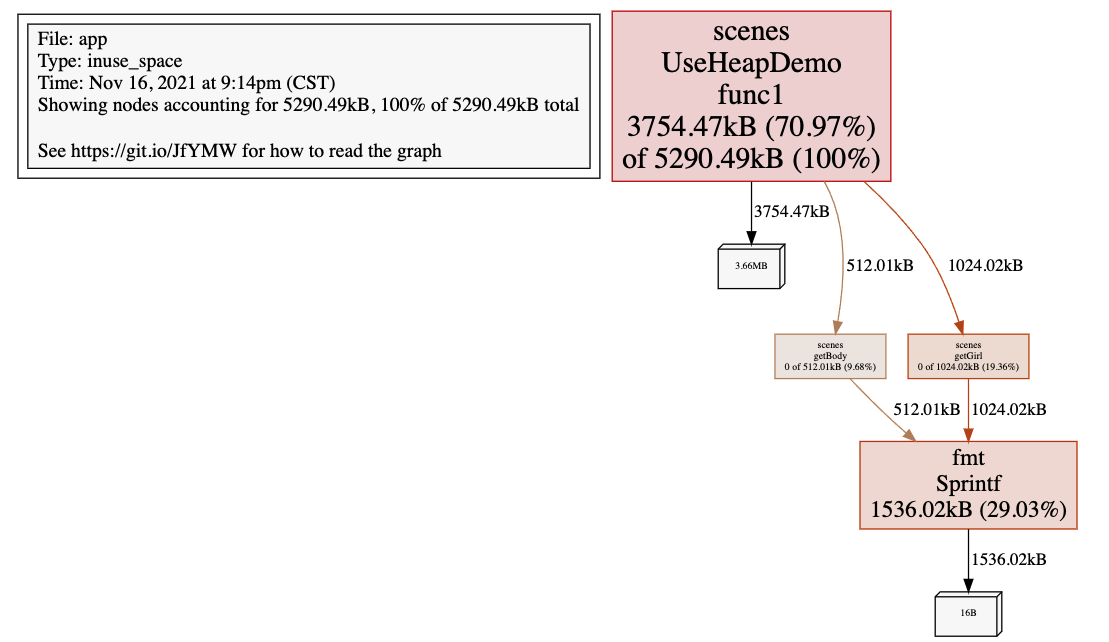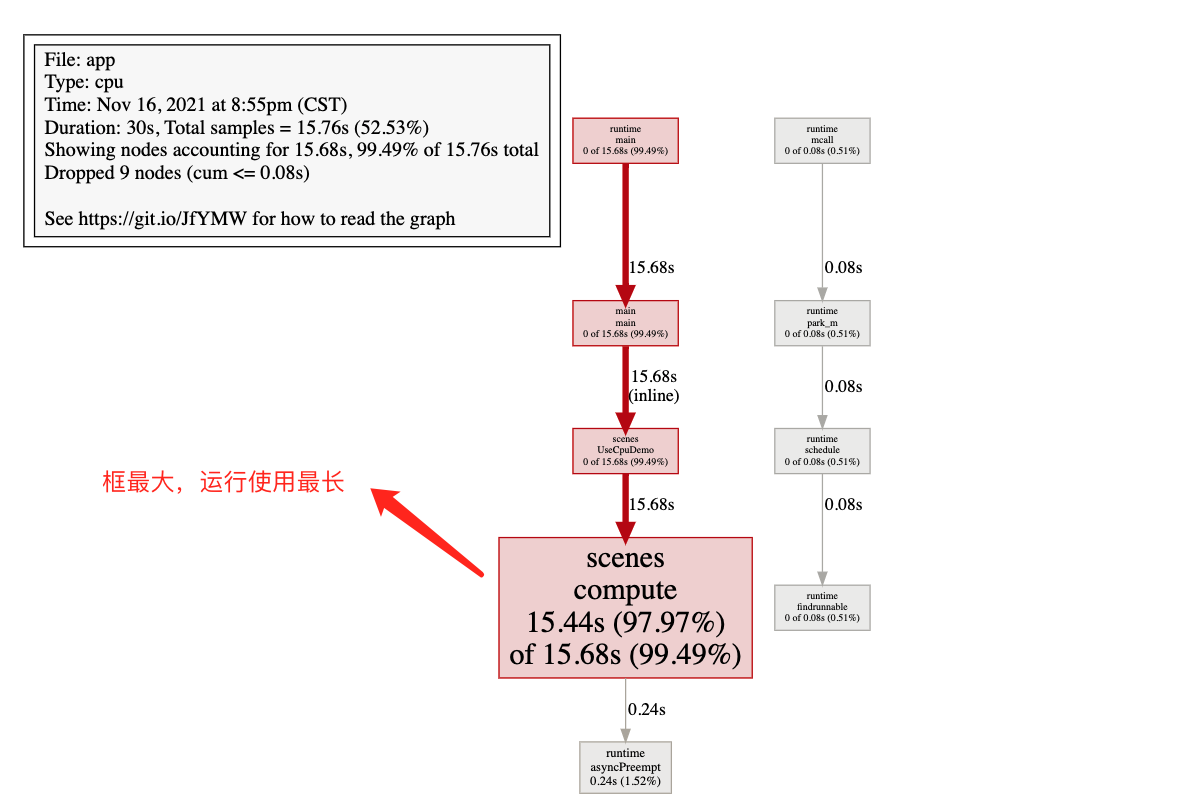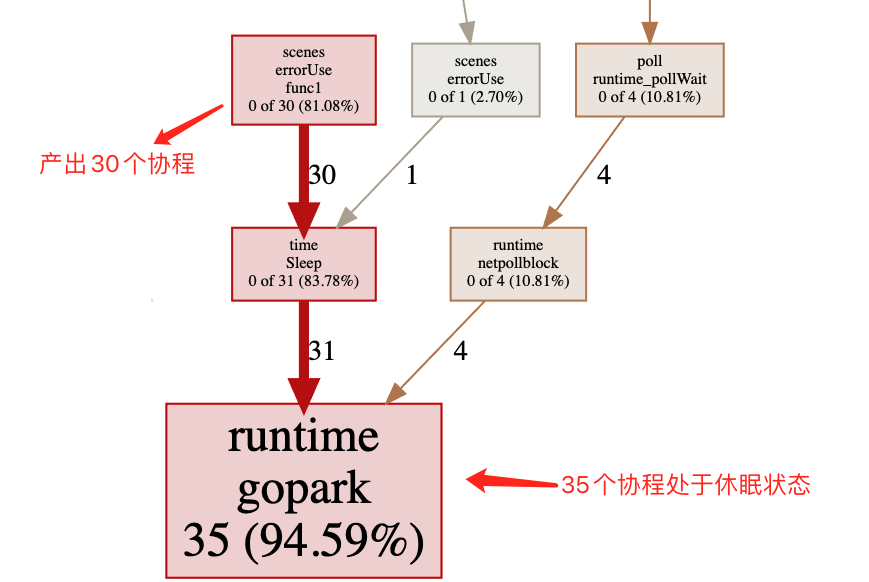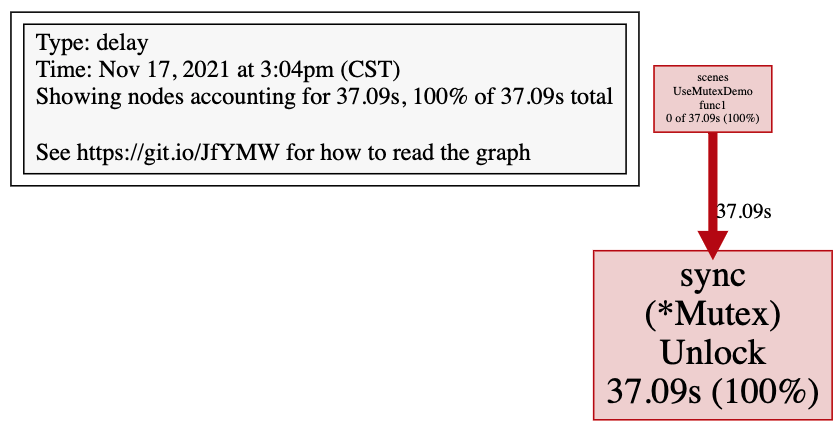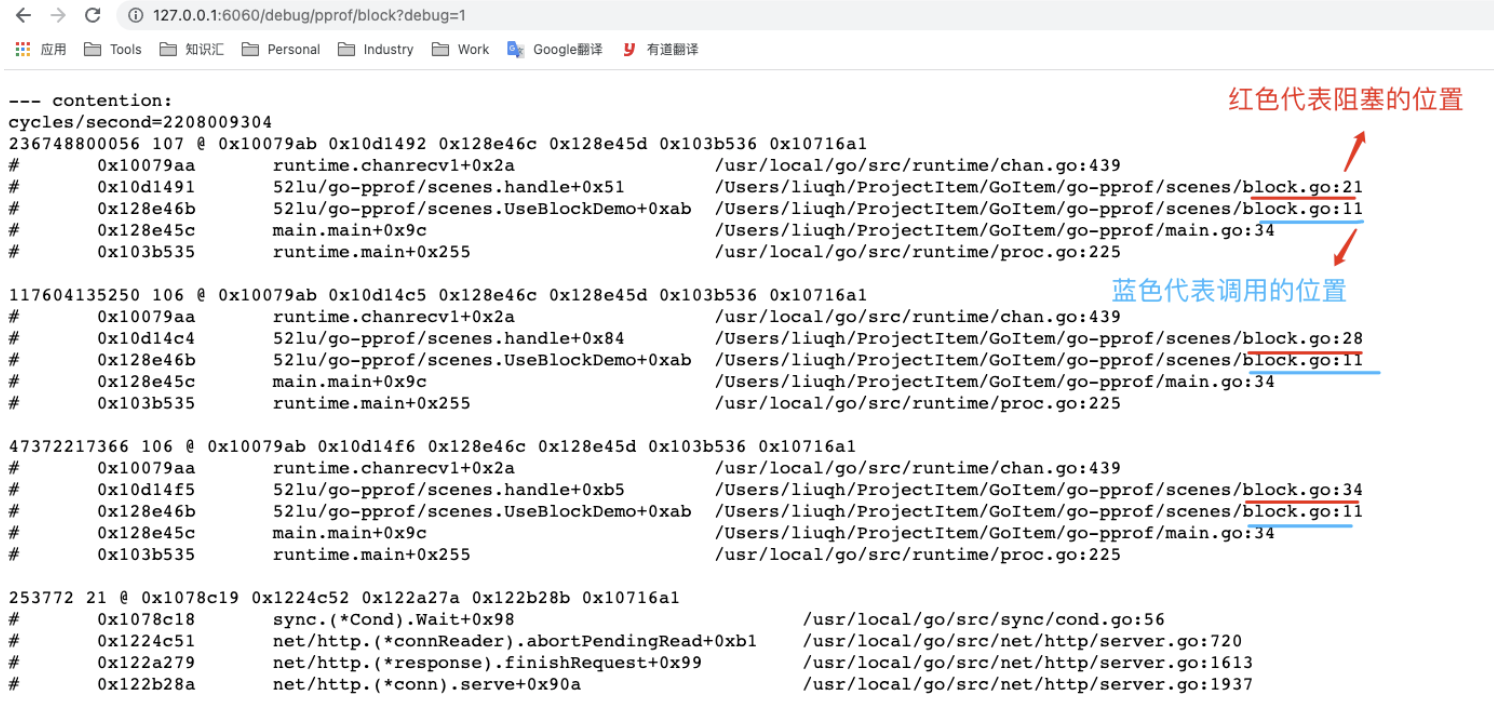【注意】最后更新于 June 18, 2023,文中内容可能已过时,请谨慎使用。
1. 调用图说明
1.1 示例图
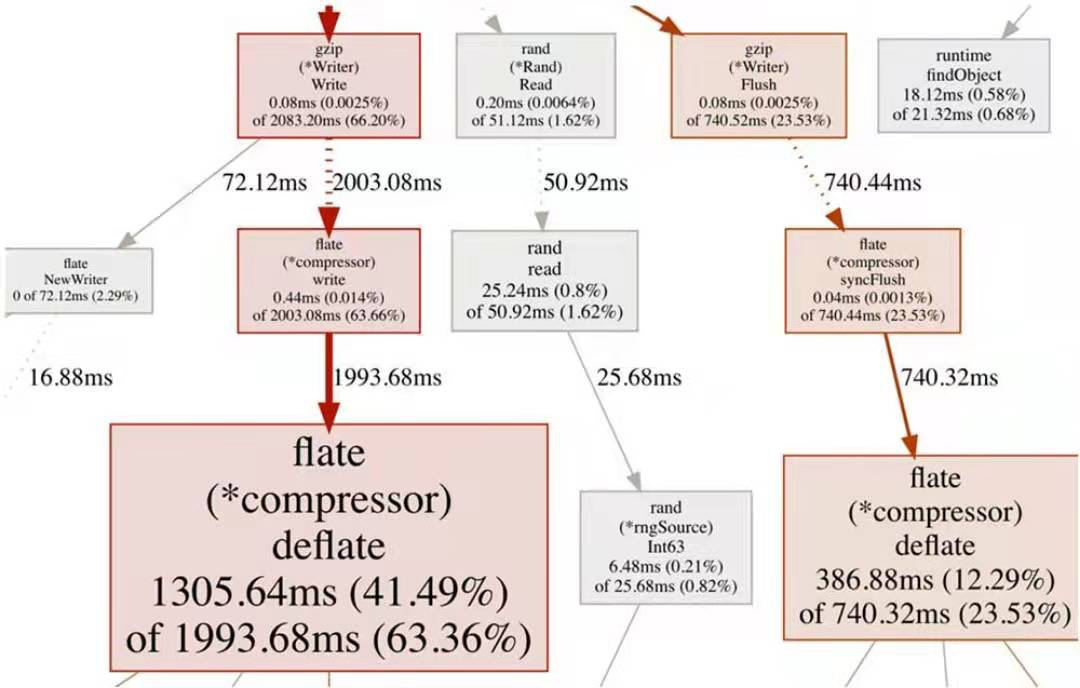
1.2 节点颜色
- 红色代表累计值cum为正,并且很大;
- 绿色代表累计值cum为负,并且很大;
- 灰色代表累计值cum可以忽略不计。
1.3 节点字体大小
- 较大的字体表示较大的当前值;
- 较小的字体表示较小的当前值。
1.4 边框颜色
- 当前值较大并且为正数时为红色;
- 当前值较小并且为负数时为绿色;
- 接近0的当前值为灰色。
1.5 箭头大小
- 箭头越粗代表当前的路径消耗了越多的资源;
- 箭头越细代表当前的路径消耗了越少的资源。
1.6 箭头类型
- 虚线箭头表示两个节点之间的某些节点已被忽略,为间接调用;
- 实线箭头表示两个节点之间为直接调用。
2. 火焰图说明
2.1 示例图
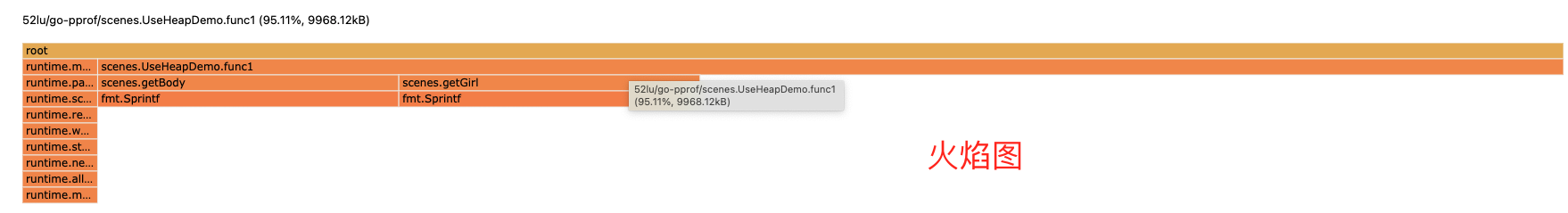
2.2 含义说明
- 最上方的
root框代表整个程序的开始,其他的框都代表一个函数。
- 火焰图每一层中的函数都是平级的,下层函数是其对应的上层函数的子函数。
- 函数调用栈越长,火焰就越高。
- 框越长、颜色越深,代表当前函数占用资源越多。
- 可以单击任何框,查看该函数更详细的信息。
排查三步曲:
top: 根据资源排序list: 查看具体代码信息web: 在浏览器中打开调用图
3. 排查内存占用高
3.1 进入交互式
1
2
3
4
5
6
7
8
|
# 这里的app是编译后的文件名
➜ go tool pprof app http://127.0.0.1:6060/debug/pprof/heap
Fetching profile over HTTP from http://127.0.0.1:6060/debug/pprof/heap
Saved profile in /Users/liuqh/pprof/pprof.app.alloc_objects.alloc_space.inuse_objects.inuse_space.001.pb.gz
File: app
Type: inuse_space
Time: Nov 16, 2021 at 9:14pm (CST)
Entering interactive mode (type "help" for commands, "o" for options)
|
3.2 定位内存最高
1
2
3
4
5
6
7
|
(pprof) top
Showing nodes accounting for 5290.49kB, 100% of 5290.49kB total
flat flat% sum% cum cum%
3754.47kB 70.97% 70.97% 5290.49kB 100% shershon1991/go-pprof/scenes.UseHeapDemo.func1
1536.02kB 29.03% 100% 1536.02kB 29.03% fmt.Sprintf
0 0% 100% 512.01kB 9.68% shershon1991/go-pprof/scenes.getBody
0 0% 100% 1024.02kB 19.36% shershon1991/go-pprof/scenes.getGirl
|
3.3 查看具体代码
1
2
3
4
5
6
7
8
9
10
11
12
13
14
15
16
17
18
19
|
(pprof) list UseHeapDemo
Total: 5.17MB
ROUTINE ======================== shershon1991/go-pprof/scenes.UseHeapDemo.func1 in /Users/liuqh/ProjectItem/GoItem/go-pprof/scenes/heap.go
3.67MB 5.17MB (flat, cum) 100% of Total
. . 8:func UseHeapDemo() {
. . 9: go func() {
. . 10: var result []string
. . 11: i := 1
. . 12: for {
. 512.01kB 13: body := getBody()
. 1MB 14: girl := getGirl()
. . 15: result = append(result,body...)
3.67MB 3.67MB 16: result = append(result,girl...)
. . 17: fmt.Printf("第%d轮,count:%v \n",i,len(result))
. . 18: time.Sleep(time.Second * 5)
. . 19: i++
. . 20: }
. . 21: }()
(pprof)
|
3.4 在浏览器中查看
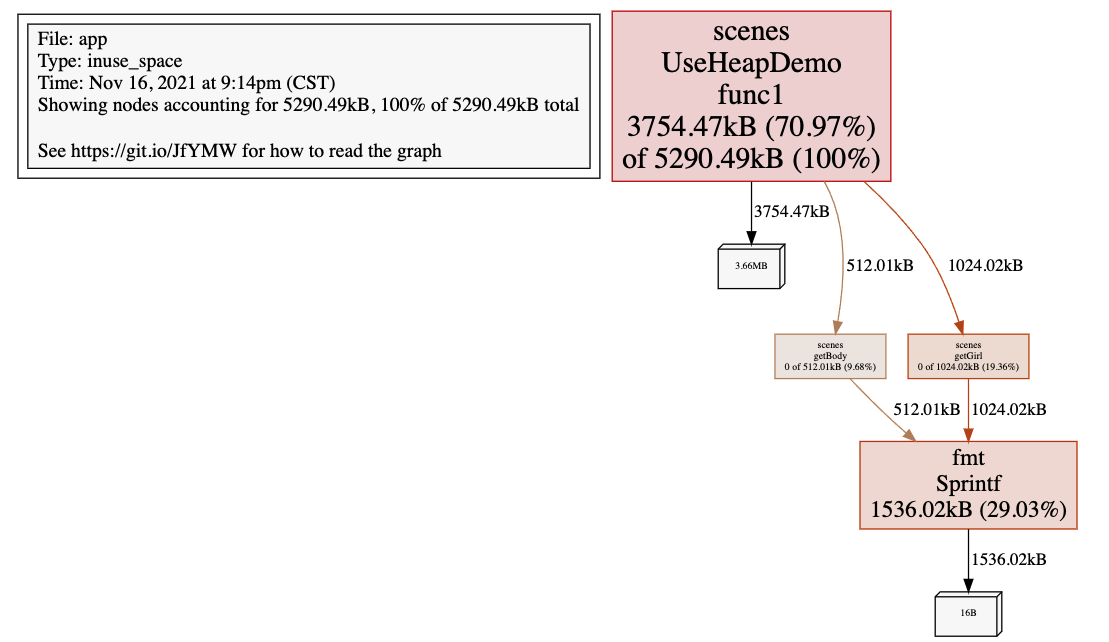
4. 排查CPU占用高
4.1 进入交互式
1
2
3
4
5
6
7
8
9
10
|
# 这里的app是编译后的文件名
➜ go tool pprof app http://127.0.0.1:6060/debug/pprof/profile
Fetching profile over HTTP from http://127.0.0.1:6060/debug/pprof/profile
Saved profile in /Users/liuqh/pprof/pprof.app.samples.cpu.003.pb.gz
File: app
Type: cpu
Time: Nov 16, 2021 at 8:55pm (CST)
Duration: 30s, Total samples = 15.76s (52.53%)
Entering interactive mode (type "help" for commands, "o" for options)
(pprof)
|
4.2 定位cpu占用最高
1
2
3
4
5
6
7
8
9
10
11
12
13
|
(pprof) top
Showing nodes accounting for 15.68s, 99.49% of 15.76s total
Dropped 9 nodes (cum <= 0.08s)
flat flat% sum% cum cum%
15.44s 97.97% 97.97% 15.68s 99.49% shershon1991/go-pprof/scenes.compute
0.24s 1.52% 99.49% 0.24s 1.52% runtime.asyncPreempt
0 0% 99.49% 15.68s 99.49% shershon1991/go-pprof/scenes.UseCpuDemo (inline)
0 0% 99.49% 15.68s 99.49% main.main
0 0% 99.49% 0.08s 0.51% runtime.findrunnable
0 0% 99.49% 15.68s 99.49% runtime.main
0 0% 99.49% 0.08s 0.51% runtime.mcall
0 0% 99.49% 0.08s 0.51% runtime.park_m
0 0% 99.49% 0.08s 0.51% runtime.schedule
|
4.3 查看具体代码
1
2
3
4
5
6
7
8
9
10
11
12
13
14
|
(pprof) list compute
Total: 15.76s
ROUTINE ======================== shershon1991/go-pprof/scenes.compute in /Users/liuqh/ProjectItem/GoItem/go-pprof/scenes/cpu.go
15.44s 15.68s (flat, cum) 99.49% of Total
. . 6: compute()
. . 7:}
. . 8:
. . 9:func compute() {
. . 10: var total int64
15.44s 15.68s 11: for i := 0; i < 100000000000; i++ {
. . 12: total = total + int64(i)
. . 13: }
. . 14: fmt.Println("遍历完成")
. . 15:}
|
4.4 在浏览器中查看
@注:需要安装graphviz
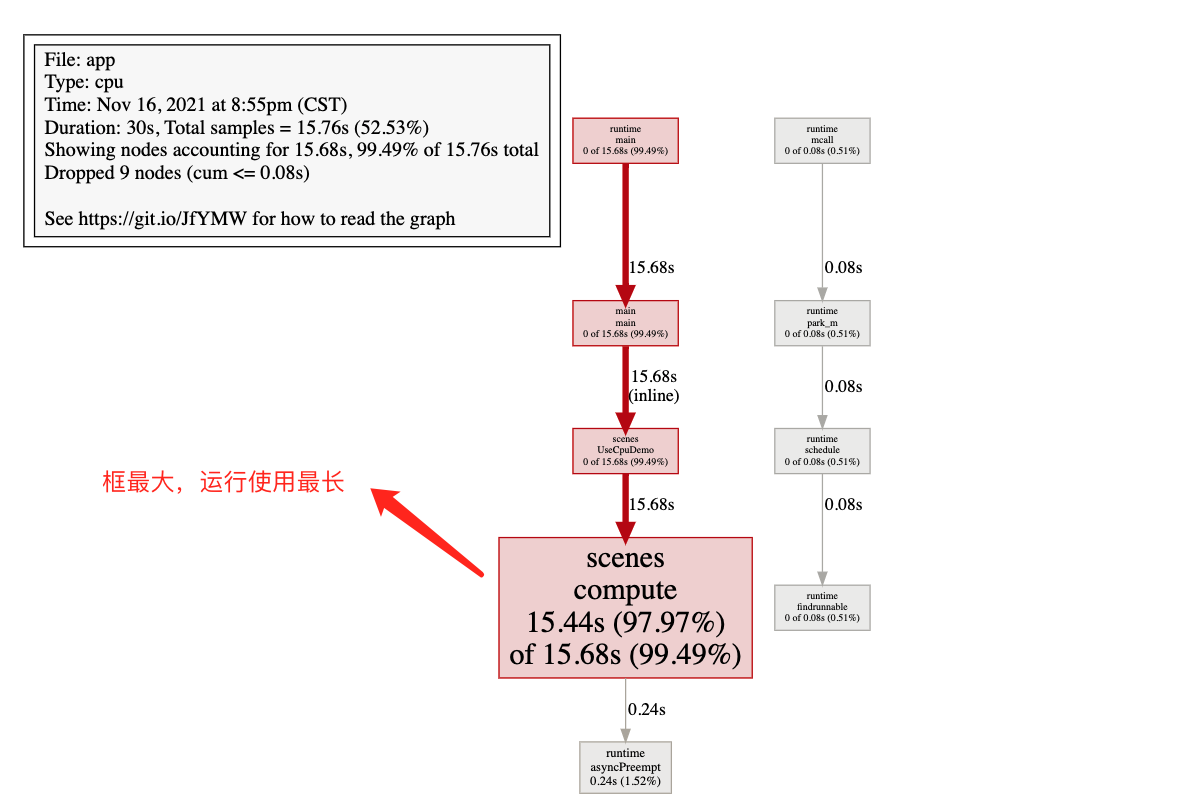
5. 排查协程泄露
分析协程栈有两方面的作用,一是查看协程的数量,查看协程是否泄漏。二是查看当前大量的协程在执行哪些函数,判断当前协程是否健康。
5.1 什么是协程泄露
Go的并发是以goroutine和channel的形式实现的。协程泄露是指goroutine创建后,长时间得不到释放,并且还在不断地创建新的goroutine协程,最终导致内存耗尽,程序崩溃。
5.2 进入交互式
1
2
3
4
5
6
7
8
|
# 这里的app是编译后的文件名
➜ go tool pprof app http://127.0.0.1:6060/debug/pprof/goroutine
Fetching profile over HTTP from http://127.0.0.1:6060/debug/pprof/goroutine
Saved profile in /Users/liuqh/pprof/pprof.app.goroutine.007.pb.gz
File: app
Type: goroutine
Time: Nov 16, 2021 at 9:43pm (CST)
Entering interactive mode (type "help" for commands, "o" for options)
|
5.3 定位协程情况
1
2
3
4
5
6
7
8
9
10
11
12
13
14
|
(pprof) top
Showing nodes accounting for 37, 100% of 37 total # 收集到37个协程
Showing top 10 nodes out of 41
flat flat% sum% cum cum%
35 94.59% 94.59% 35 94.59% runtime.gopark
1 2.70% 97.30% 1 2.70% net/http.(*connReader).backgroundRead
1 2.70% 100% 1 2.70% runtime/pprof.runtime_goroutineProfileWithLabels
0 0% 100% 1 2.70% shershon1991/go-pprof/scenes.UseGoroutineDemo
0 0% 100% 1 2.70% shershon1991/go-pprof/scenes.errorUse
0 0% 100% 30 81.08% shershon1991/go-pprof/scenes.errorUse.func1
0 0% 100% 3 8.11% bufio.(*Reader).ReadLine
0 0% 100% 3 8.11% bufio.(*Reader).ReadSlice
0 0% 100% 3 8.11% bufio.(*Reader).fill
0 0% 100% 1 2.70% internal/poll.(*FD).Accep
|
分析:
从上面看到有35个协程都在runtime.gopark函数,runtime.gopark:代表协程处于休眠状态,其中有30个协程是由scenes.errorUse.func1产出。
5.4 查看具体代码
1
2
3
4
5
6
7
8
9
10
11
12
13
14
15
|
(pprof) list errorUse.func1
Total: 37
ROUTINE ======================== shershon1991/go-pprof/scenes.errorUse.func1 in /Users/liuqh/ProjectItem/GoItem/go-pprof/scenes/goroutine.go
0 30 (flat, cum) 81.08% of Total
. . 9:
. . 10:func errorUse() {
. . 11: for {
. . 12: time.Sleep(time.Second)
. . 13: go func() {
. 30 14: time.Sleep(time.Second * 30)
. . 15: }()
. . 16: }
. . 17:}
. . 18:func trueUse() {
. . 19: res := make(chan []int)
|
5.5 在浏览器中查看
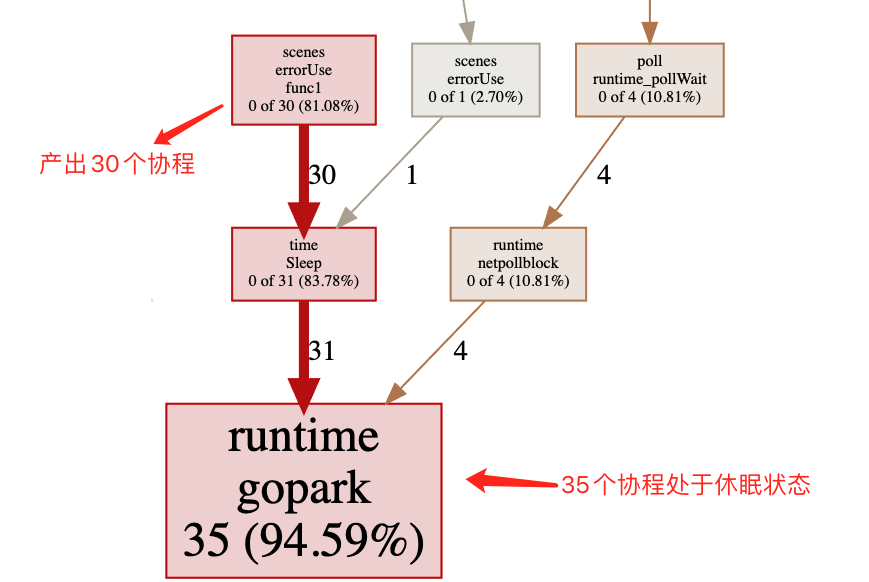
5.6 base基准分析
除了上面的分析方法,pprof还提供了更强大的工具用于对比前后特征文件的不同。下例使用了-base标志,后跟基准特征文件。
1
2
3
4
5
6
7
8
9
10
11
12
13
14
15
16
17
18
19
20
21
22
23
|
# 使用基准值
➜ go tool pprof -base pprof.app.goroutine.001.pb.gz pprof.app.goroutine.002.pb.gz
File: app
Type: goroutine
Time: Nov 16, 2021 at 10:12pm (CST)
Entering interactive mode (type "help" for commands, "o" for options)
(pprof) top
Showing nodes accounting for 28, 100% of 28 total
flat flat% sum% cum cum%
28 100% 100% 28 100% runtime.gopark
0 0% 100% 28 100% shershon1991/go-pprof/scenes.errorUse.func1
0 0% 100% 28 100% time.Sleep
(pprof)➜ pprof go tool pprof -base pprof.app.goroutine.001.pb.gz pprof.app.goroutine.002.pb.gz
File: app
Type: goroutine
Time: Nov 16, 2021 at 10:12pm (CST)
Entering interactive mode (type "help" for commands, "o" for options)
(pprof) top
Showing nodes accounting for 28, 100% of 28 total
flat flat% sum% cum cum%
28 100% 100% 28 100% runtime.gopark
0 0% 100% 28 100% shershon1991/go-pprof/scenes.errorUse.func1
0 0% 100% 28 100% time.Sleep
|
从上面可以看出,后一个基准特征文件比前一个基准特征文件多了28个协程,其中28个协程都处于执行runtime.gopark阶段,从而可以判断协程是否已经泄漏。
6. 排查锁竞争情况
mutex主要用于查看锁争用导致的休眠时间,这有助于排查由于锁争用导致CPU利用率不足的问题,需要注意的是:默认不开启锁的竞争分析,需要调用runtime.SetMutexProfileFraction进行设置。开启方式如下:
1
2
3
4
5
6
7
8
9
10
11
|
func init() {
// 开启http端口,用协程的方式监听,否则会阻塞
go func() {
if err := http.ListenAndServe(":6060", nil); err != nil {
fmt.Println("pprof err:",err)
}
}()
// 开启锁争用分析
// 默认不开启锁的竞争分析,需要调用runtime.SetMutexProfileFraction进行设置。
runtime.SetMutexProfileFraction(1)
}
|
6.1 进入交互式
1
2
3
4
5
6
7
|
# 这里的app是编译后的文件名
➜ go tool pprof app http://127.0.0.1:6060/debug/pprof/mutex
Fetching profile over HTTP from http://127.0.0.1:6060/debug/pprof/mutex
Saved profile in /Users/liuqh/pprof/pprof.contentions.delay.007.pb.gz
Type: delay
Time: Nov 17, 2021 at 3:04pm (CST)
Entering interactive mode (type "help" for commands, "o" for options)
|
6.2 排序互斥耗时
1
2
3
4
5
|
(pprof) top
Showing nodes accounting for 37.09s, 100% of 37.09s total
flat flat% sum% cum cum%
37.09s 100% 100% 37.09s 100% sync.(*Mutex).Unlock
0 0% 100% 37.09s 100% shershon1991/go-pprof/scenes.UseMutexDemo.func1
|
由上面可以看出,锁争用集中在互斥锁中,互斥带来的休眠时间为37.09s
6.3 查看具体代码
1
2
3
4
5
6
7
8
9
10
|
# 查看具体函数
(pprof) list UseMutexDemo
Total: 37.09s
ROUTINE ======================== shershon1991/go-pprof/scenes.UseMutexDemo.func1 in /Users/liuqh/ProjectItem/GoItem/go-pprof/scenes/mutex.go
0 37.09s (flat, cum) 100% of Total
. . 21: stu.idList = append(stu.idList, id)
. . 22: time.Sleep(time.Millisecond * 200)
. . 23: }()
. . 24: }
. . 25:}
|
6.4 在浏览器中查看
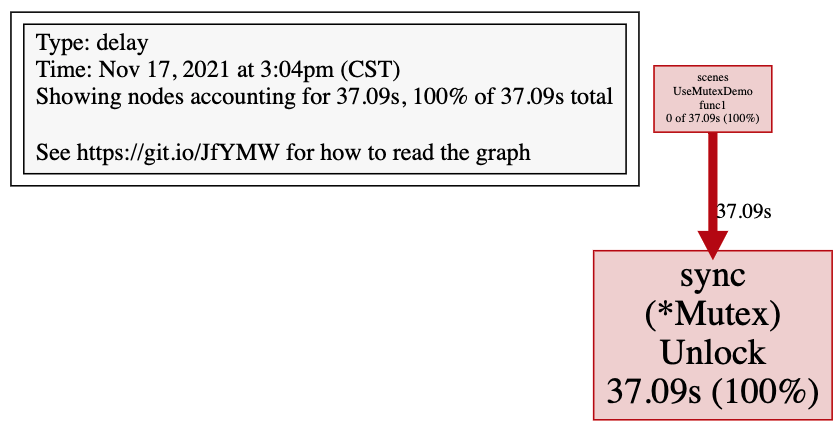
7. 排查阻塞操作
在程序中,除了锁的争用会导致阻塞之外,很多逻辑都会导致阻塞,比如网络请求超时、IO阻塞等。需要注意的是:默认不开启阻塞分析,需要调用runtime.SetMutexProfileFraction进行设置。开启方式如下:
1
2
3
4
5
|
func init() {
...
// 开启block分析
runtime.SetBlockProfileRate(1)
}
|
7.1 查看/debug/pprof
1. 当前阻塞数量

2. 具体阻塞位置
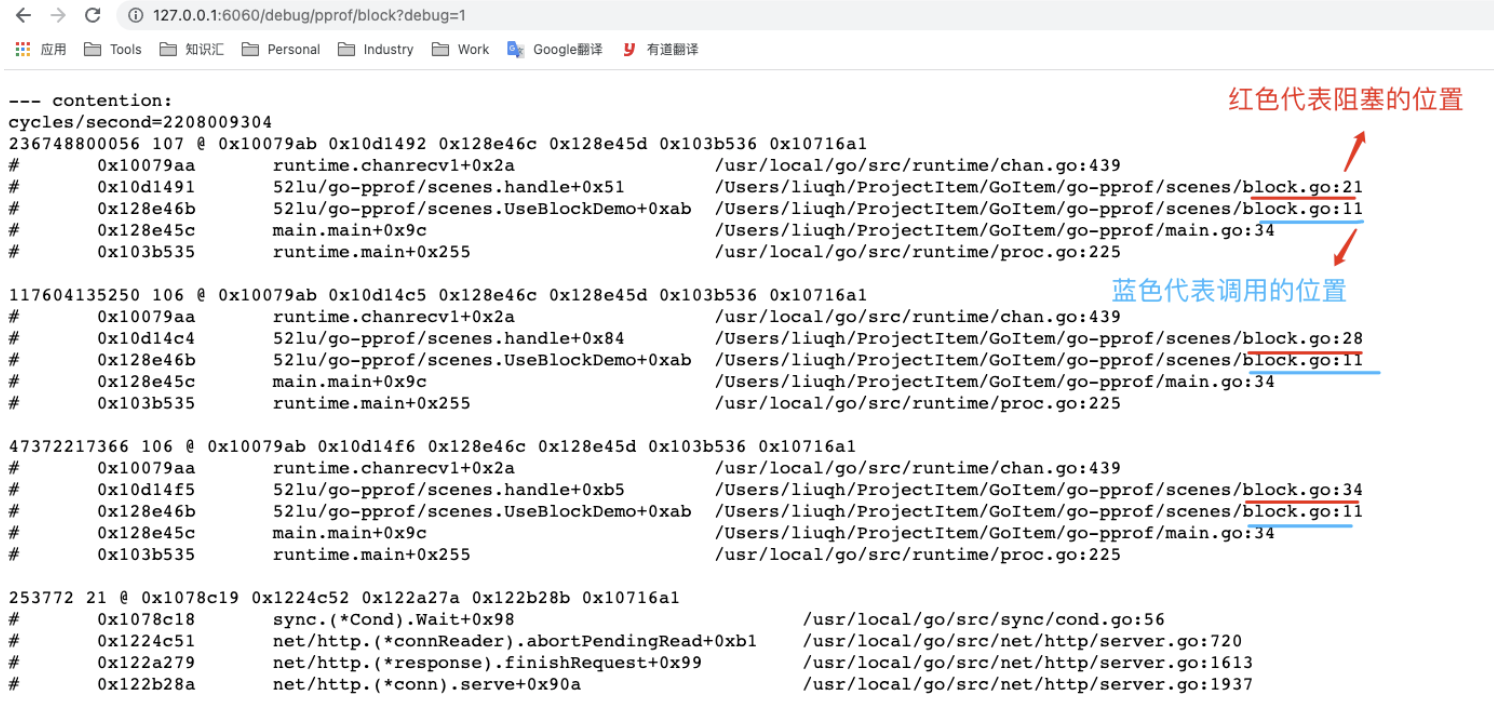
7.2 进入交互式
1
2
3
4
5
6
7
|
# 这里的app是编译后的文件名
➜ go tool pprof app http://127.0.0.1:6060/debug/pprof/block
Fetching profile over HTTP from http://127.0.0.1:6060/debug/pprof/block
Saved profile in /Users/liuqh/pprof/pprof.contentions.delay.012.pb.gz
Type: delay
Time: Nov 17, 2021 at 4:30pm (CST)
Entering interactive mode (type "help" for commands, "o" for options)
|
7.3 排序阻塞时间
1
2
3
4
5
6
7
8
9
|
(pprof) top
Showing nodes accounting for 59.75s, 100% of 59.75s total
Dropped 4 nodes (cum <= 0.30s)
flat flat% sum% cum cum%
59.75s 100% 100% 59.75s 100% runtime.chanrecv1
0 0% 100% 59.75s 100% shershon1991/go-pprof/scenes.UseBlockDemo (inline)
0 0% 100% 59.75s 100% shershon1991/go-pprof/scenes.handle
0 0% 100% 59.75s 100% main.main
0 0% 100% 59.75s 100% runtime.main
|
runtime.chanrecv1: 代表通道chan读取时,阻塞。
7.4 查看具体阻塞代码
1
2
3
4
5
6
7
8
9
10
11
12
13
14
15
16
17
18
19
20
21
22
23
24
25
26
27
28
29
30
31
32
33
34
35
36
37
38
39
40
41
42
|
# 查看UseBlockDemo函数,发现内部调用函数handle,且handle函数耗时59.75s
(pprof) list Use
Total: 59.75s
ROUTINE ======================== shershon1991/go-pprof/scenes.UseBlockDemo in /Users/liuqh/ProjectItem/GoItem/go-pprof/scenes/block.go
0 59.75s (flat, cum) 100% of Total
. . 6:var sqlCh = make(chan []string)
. . 7:var bCh = make(chan bool)
. . 8:
. . 9:func UseBlockDemo() {
. . 10: for i := 0; i < 1000; i++ {
. 59.75s 11: handle()
. . 12: }
. . 13:}
. . 14:
. . 15:func handle() {
. . 16: // 等待文件写入
# 查看handle
(pprof) list handle
Total: 59.75s
ROUTINE ======================== shershon1991/go-pprof/scenes.handle in /Users/liuqh/ProjectItem/GoItem/go-pprof/scenes/block.go
0 59.75s (flat, cum) 100% of Total
. . 16: // 等待文件写入
. . 17: go func() {
. . 18: time.Sleep(time.Second)
. . 19: bCh <- true
. . 20: }()
. 35.08s 21: <-bCh
. . 22: // 发起网络请求
. . 23: go func() {
. . 24: time.Sleep(time.Millisecond * 500)
. . 25: reqCh <- "req success"
. . 26: }()
. . 27: // 阻塞等待
. 17.59s 28: <-reqCh
. . 29: // 执行SQL查询
. . 30: go func() {
. . 31: time.Sleep(time.Millisecond * 200)
. . 32: sqlCh <- []string{"hello","world"}
. . 33: }()
. 7.08s 34: <-sqlCh
. . 35:}
. . 36:
|
7.5 在浏览器中查看